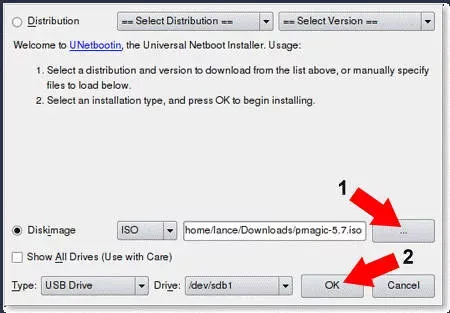Without burning CDs, UNetbootin allows you to create Live bootable USB drives for Ubuntu and other Linux distributions. You can either leave UNetbootin download one of the many linux distributions pre-installed for you, or provide your own linux.iso file.
It has the ability to create a bootable Live USB. It loads distros by downloading ISO files (CD image) for you or by using an ISO file that you previously downloaded.
Choose an ISO file or distribution to download, then choose a target disk (USB drive or hard drive) and reboot. Reformat your USB drive to FAT32 if it does not appear.
If you installed using the “USB Key” method, reboot and boot from the USB key. This normally involves pressing a key such as Esc or F12 immediately after turning on your computer on a PC, but on a Mac you need to hold the Option key before macOS starts.
If you installed using the “Hard Disk” method, choose the UNet boot option from the Windows boot menu after rebooting. Download and launch UNetbootin, then choose “disk image” as an option and provide an ISO file (CD image).
What can I do with UNetbootin?
With CDs and CD-ROMs becoming more and more rare, installing an operating system from a USB key is undoubtedly the most practical option.
However, using the Live-CD idea, it is possible to store a fully functional operating system on a USB device.
The Live-CD is a complete operating system which can be booted directly from a CD/DVD without the need for installation. Simply insert your Live-CD, restart your computer and the operating system installed on it will start.
You can run anything on it, and the best part is that the original operating system installed on your computer will not be damaged because no data will be erased.
As the traditional CD-ROM is on the verge of becoming obsolete, a feasible workaround must be devised immediately. We had to rely on thumb drives to help us move in the right direction.
UNetbootin was released by Geza Kovacs in April 2017. It quickly established itself as a go-to tool for IT professionals and Linux users around the world. However, we must bear in mind that it will allow the installation of commercial operating systems (like Windows), which is practically prohibited unless the user has paid for their own license.
Accordingly, UNetbootin allows the creation of genuine toolkits by providing a complete set of working operating systems (to attempt to repair software without losing data) or ready-to-deploy systems. The golden age of the CD is over. Everything is now made easier by compact USB keys with ever-increasing storage capacities.
After all, UNetbootin allows you to install a cracked freeware version of Windows. For more information, visit the Official website from UNetbootin.