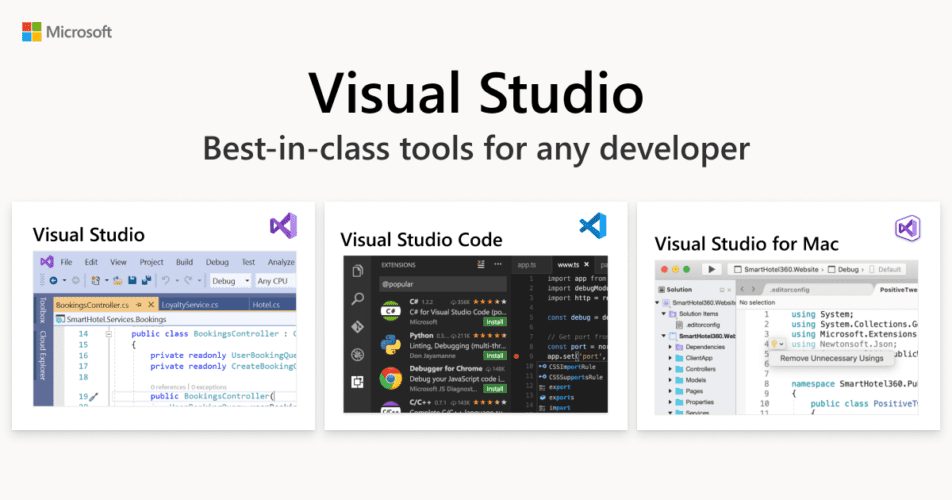Visual Studio Community is a free and complete IDE for developing modern applications for Android, iOS and Windows, as well as online applications and cloud services. For a complete and versatile IDE, try Visual Studio Community for Windows PC, an enhanced version of Visual Studio Express.
A new workload-based installer optimizes your setup to ensure you have everything you need and nothing else. Code with confidence in your language, find and fix code bugs quickly, and refactor easily. Debug to find and fix bugs quickly. Profiling tools can help you find and diagnose performance issues. Downloadable tools for Apache Cordova, Xamarin, and Unity that make it easier to code, debug, test, distribute, and reuse on more platforms are now available. Create web applications with ASP.NET, Node.js, Python and JavaScript. Use AngularJS, jQuery, Bootstrap, Django and Backbone with powerful web frameworks. js.
GitHub, for example, lets you manage your source code in Git repositories hosted by any service. You can also use Team Services software to track code, issues, and work items throughout the project. As part of VisualStudio Dev Essentials, you get access to a wide range of free developer tools, on-demand courses from Xamarin University, Pluralsight training, Azure credits, and more when you sign in to the Visual Studio community.
Strengths and features
WPF, WinForms, ASP.NET, Universal Windows Platform, Win32, Android, iOS and many other platforms can all be developed from a single IDE with everything you need.
Start coding right away.
You can work faster with your favorite languages like C/C++, C#, Visual Basic, F#, Python, and more through faster project load times and performance improvements.
Productivity Gains
XAML Edit & Continue, improved IntelliSense, increased code refactoring, live code analysis, and the ability to open any folder without having projects or solutions make editing, browsing easier and debugging code.
ModernWeb
Modern Web Use powerful coding tools like rich IntelliSense completions, first-class debugging, and performance profilers to dive into modern web development using JavaScript, ASP.NET, Python, and more.
Created for Windows
Use powerful new platform features such as UI analysis and debugging, mobile emulators Windows 10 and graphical tools DirectX to create applications and games for Windows.
A thriving ecosystem
The GitHub extension, Resharper, and Visual Assist are just a few of the thousands of available extensions that Express lacks. As well as Web Essentials.
Please note: this product is not suitable for use in a professional environment. The demo version has limited functionality. for more information, visit the official website from the Visual Studio community.