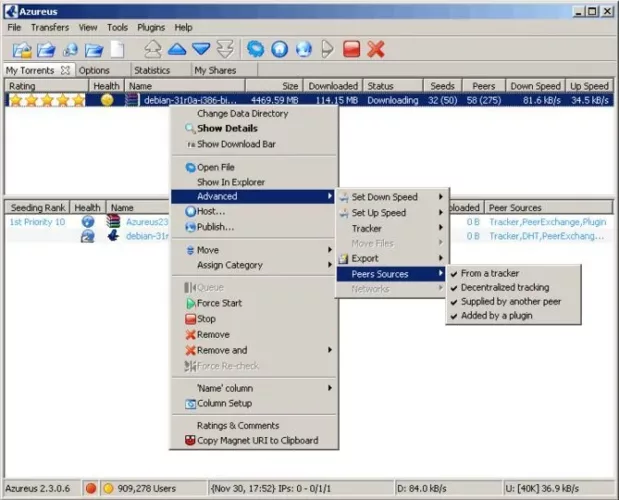The customer Vuze Bittorrent 64 bit (formerly Azureus) is a one stop shop for all your torrenting needs. Although it is a full-featured BitTorrent downloader, the program has a small footprint, does not slow down your computer, and downloads torrents quickly. Whether you're downloading torrents from a tracking site, a friend via magnet links, or anywhere on the web, Torrent Downloader for Windows or Mac makes it easy to online torrent search.
It's time to protect yourself by downloading Free ! Professional VPN!
Once you find a torrent, the client Vuze Bittorrent simplifies torrent downloading and automatically optimizes torrent download speed. You can check the status of each of your BitTorrent downloads using the built-in Vuze torrent download manager. Once your torrent downloads are complete, Vuze 64 bit makes it easier to watch and listen to the content you've downloaded. The program simply solves all the problems you may encounter while downloading BitTorrent torrents. Today get the best torrent client and combine it with a downloader!
Strengths and features
- Vuze torrent packages are available.
- Support for magnet links
- Media playback
- For content discovery, a built-in meta search is available.
- Customization possibilities are available through a library of plugins.
- For ultimate torrenting control, there are plenty of settings and options to choose from.
- Web or mobile app based remote control
- Play on device (media device detection and video conversion)
- Swarm Discoveries (advanced content discovery)
- Burn DVDs from the product itself (Vuze Free allows free trial burning)
How to Create a DVD
The steps to burn a DVD using Vuze Plus are listed below:
- In your library, choose the file you want to burn.
- Drag and drop the file into the “Create New DVD” option (make sure to expand the DVD Burning View option)
- You have full control over how your playlist is organized.
- When you click “Burn”, the burning process should begin.
- After the DVD burning process is complete, you can play the DVD on your player.
NOTE : The time it takes to convert and burn a DVD depends on the length of the video, the speed of your burner, and the speed of your computer's processor. Transcoding the source video to standard DVD video format, as well as actually burning the data to disc, will take a long time. A feature film can take an hour or two or more. Java Runtime Environment is required. For more information, visit the Official website of Vuze.