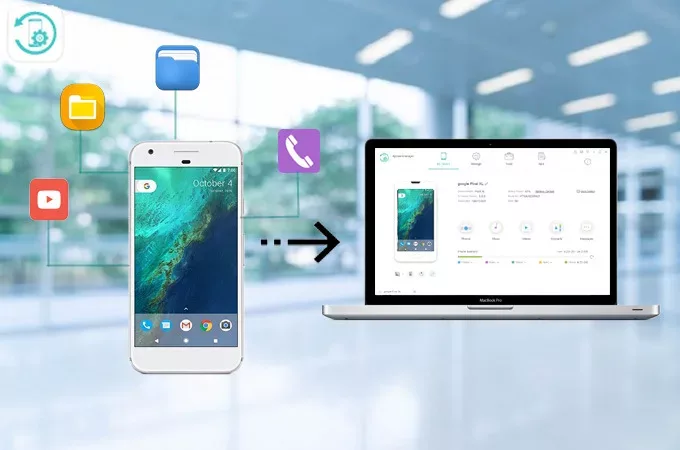ApowerManager is a professional Phone Manager PC program for Android and iOS that provides one-click phone management. ApowerManager classifies and displays your programs, documents and files. It gives you full control over your notes and app files on iOS, as well as your SD card on Android. Under the Files tab, you can mark certain folders as favorites for quick access.
ApowerManager allows you to backup all your crucial phone data including contacts, messages, photos and videos to your Windows or Mac computer. You can also restore backup files on your phone with just one click using this iOS and Android device manager. You can also view and manage backup files directly.
ApowerManager offers easy ways to mirror your phone screen to your computer and projector via USB cable or wireless network, in addition to mobile device management. This phone manager also has other important functions, such as the ability to take screenshots or record the phone screen using built-in tools.
Software files transfert can backup all your Android or iPhone data at once and store them on your PC to keep them safe. You can easily restore the files you have backed up to your mobile device with our Android and iPhone transfer software. You can preview, export and manage backup files whenever you want with mobile data manager.
iPhone XS, XS Max, XR, X, 8/8 Plus, 7/7 Plus, 6s/6s Plus, 6/6 Plus, SE and others are supported. iPad Pro, New iPad, iPad mini and iPad Air are all iPad models. iOS 8.0 or later is required. Android 4.0 or later is required.
The demo version has limited functionality. For more information, visit the Official website from ApowerManager.