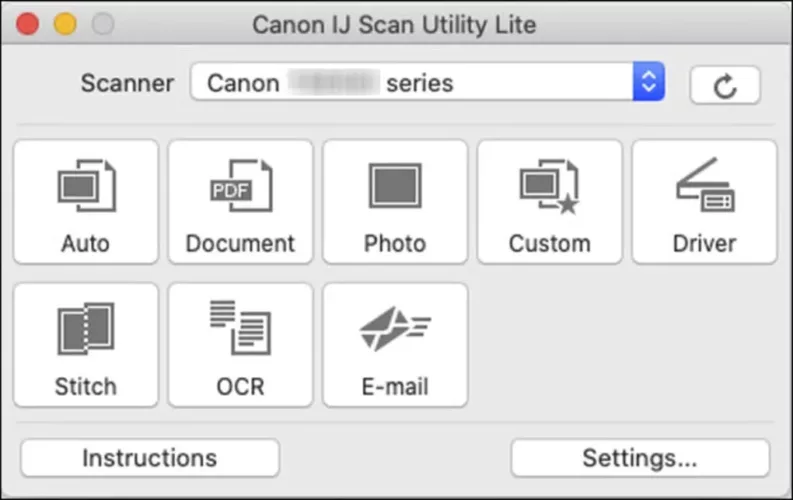The software Canon IJ Scan Utility is a scanner management utility that can help anyone get complete control over your scanner Cannon and automate the many services it offers. This software has been designed from the ground up to take full advantage of contemporary Canon scanners, allowing both home novices and experienced business users to quickly get up to speed with high quality scanning. The program includes simple tools to optimize scanning processes for photographs (to preserve maximum visual detail), documents (to refine language to make it more readable), multi-element papers, and even features like merging data from many separate papers into a single file output. You can also install a separate dictionary file to help Canon IJ Scan Utility recognize and perform OCR on text written in Simple Chinese, Traditional Chinese and Korean with greater accuracy.
Of course, the app encourages you to use the “Auto” scanning option, which will automatically determine the type of material on the paper and help you receive the finest possible digital representation of that paper. It can also be connected to a variety of popular Windows programs, allowing you to scan and review files directly from those programs.
Installation and use
The application is a small program that can be installed in seconds on your Windows operating system. All you have to do now is follow the on-screen instructions, and the app will be downloaded and ready to use in your local store. The program has a fully functional uninstaller that will delete all the application files from your local storage.
When you start Canon IJ Scan Utility for the first time, you will be greeted with a very simplified user interface, ideal for both beginners and seasoned users who only want quick access to scanning services. paper scanning. The program window has a main section with large informative buttons (Auto, Document, Photo, Custom, Stich, ScanGear, OCR and Email), as well as many secondary data points, including a list of recognized scanners, instructions and a Settings button. If your scanner is not recognized in this program, check that you have the necessary drivers loaded and that your scanner is properly connected to your computer.
The app settings include hundreds of very detailed customization options for any type of document you might need. Auto Scan, Photo Scan, Document Scan, Custom Scan, Scan and Collate, and ScanGear are the six tabs that include the options.
Strengths and features
- This user-friendly software makes it easy to scan documents to Canon printers.
- Presets for scanning text documents, images, and other types of documents are easily accessible.
- With expandable support for Simple Chinese, Traditional Chinese and Korean, built-in OCR is included.
- Text editing programs and popular pictures are integrated.
- Optional Network Device Configuration Utility support is available to extend access to the Canon scanner beyond local area networks.
- Simplified user interface suitable for both novice and experienced users.
- All recent versions of the Windows operating system are supported.
- It's totally free!