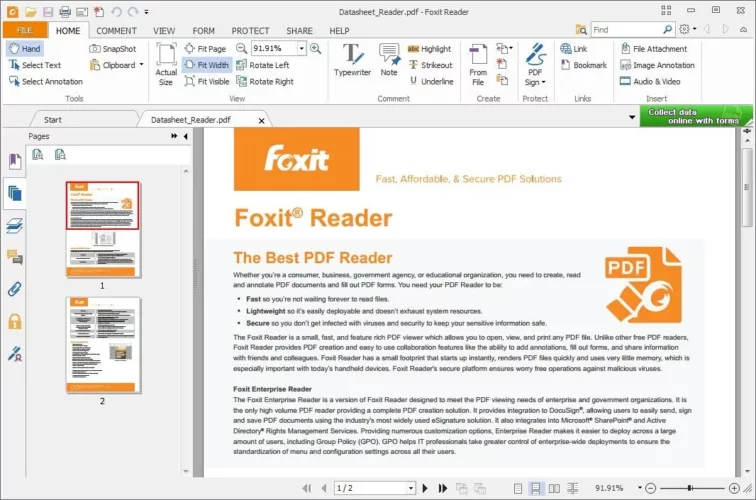Foxit Reader is a free pdf reader for pc Windows which allows you to connect with the rest of the world. Leave comments on articles, get alerted when new versions of documents are available, discuss interesting topics right in the document, or open protected documents securely. You need to read, produce, sign and annotate (comment) PDF documents and complete PDF forms, whether you are a customer, business, government agency or educational institution. Foxit Reader is a tiny, fast, and feature-rich PDF reader that lets you generate (for free), open, review, sign, and print any PDF document. The reader is built on the fastest and most accurate (high quality) PDF rendering engine on the market, giving customers the best possible PDF viewing and printing experience. By selecting the free download option from the site, you can get the offline installer of Foxit Reader for PC.
Strengths and features
PDF Reader – Reading and printing PDF files has never been easier.
PDF documents are a large part of the documents you communicate with. A comprehensive PDF reader lets you experience the power of PDF. Use the ribbon-style toolbar Microsoft Office to quickly understand the software and get a familiar user experience. Standard PDF (Acroforms) and XFA (XML Form Architecture) form filling can be used to leverage current forms and processes. Compatible with JAWS (Job Access With Speech), which allows blind and visually impaired users to read the screen using text-to-speech or refreshable Braille.
ConnectedPDF is a next generation PDF for the digital age.
FoxitReader is powered by ConnectedPDF and goes beyond PDF reading. ConnectedPDF is cutting-edge technology that enables cloud-based PDF services, which include: Granting and revoking access to documents using ConnectedPDF Security. Document Management with ConnectedPDF – Track who is accessing your document and what they are doing, and alert readers to new updates. ConnectedPDF Collaboration – Improve your cooperation by performing linked reviews or requesting files from others.
Create PDF documents with PDF Creator.
The PDF format is widely used in the connected world. Foxit PDF Reader lets you produce PDFs from a variety of file types. Create industry-standard PDFs that are interoperable with other PDF products. Create PDFs using Word®, PowerPoint® and Excel® add-ons that work perfectly. Converting hard copy to electronic PDF streamlines operations – scan and convert in one step.
Collaborate and share — You can annotate, share and collaborate on your documents.
Teams perform best when they cooperate and share knowledge. Foxit PDF Reader connects knowledge workers to improve flexibility and results. Integration with Google Drive, Dropbox, Box, Alfresco and SharePoint, as well as other popular storage providers. Participating in both shared and linked reviews. With a wide range of annotation tools, you can add comments to documents.
Protect and Sign – PDFs can be encrypted and signed.
Several documents contain sensitive information. Protect information by protecting the papers themselves, not just the perimeter. Several security settings are available in the PDF reader. Use electronic signature or sign papers in your own handwriting. Protects documents using ConnectedPDF Powered. Microsoft Rights Management Services usage control is extended to PDF documents.
Customize and Deploy — Take control of large-scale deployments.
Foxit makes it easy to install Foxit PDFReader on all of your company's computers, no matter the size of your empire. Supports Group Policy for standardizing menu and configuration settings. Provides a SCUP catalog for Microsoft Windows Update Services to import and deliver updates (SCCM). XML configuration support lets you customize mass deployments.
for more information, visit the official website de Foxit Reader.