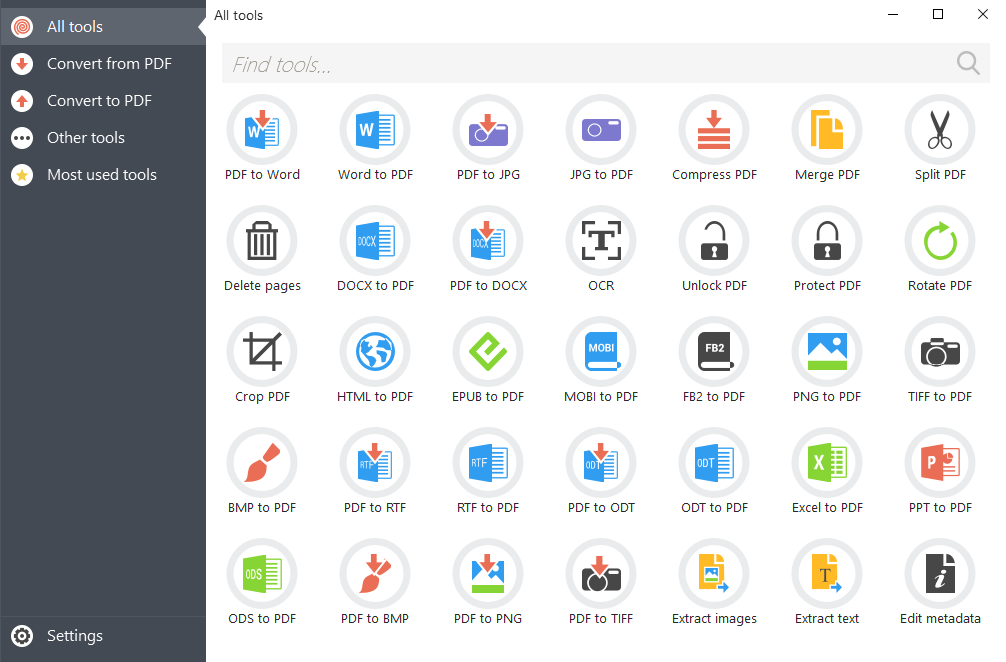PDF Candy Desktop is a powerful application that allows you to convert files PDF in a variety of supported formats (PDF to DOC, PDF to JPG, etc.), combine PDF files, split PDF files, extract images and text from PDF files, edit PDF metadata, protect PDF files and unlock password protected PDF files. The majority of options allow you to process multiple files at once. All these functions are accessible via a modern and user-friendly interface. Now you can get PDF Candy Desktop on your Windows PC!
Strengths and features
100% Privacy
To maintain optimal privacy, process sensitive data locally on your PC.
Convert and merge multiple files at once with batch processing.
There are no limits Files of any size can be converted, split or merged.
OCR (optical character recognition) (text recognition)
Create editable PDFs by recognizing the text of PDF digitized.
There is no need for an internet connection.
You can work on your files whenever and wherever you want.
Convert PDF files to editable Word documents
Convert PDF files to editable DOC format in high quality.
There are several PDF utilities available:
- PDF in Word
- Word in PDF
- PDF to JPG
- JPG in PDF
- Merge PDF
- Split PDF
- Delete pages
- Compress PDF
- Rotate PDF
- Crop PDF
- Unlock PDF
- Protect PDF
- HTML to PDF
- EPUB to PDF
- MOBI in PDF
- FB2 to PDF
- PPT to PDF
- Excel in PDF
- ODT to PDF
- PNG to PDF
- TIFF to PDF
- BMP to PDF
- PDF to PNG
- PDF to TIFF
- PDF to BMP
- Extract images
- Extract text
- Edit metadata
- PDF to DOCX
- PDF to RTF
- DOCX to PDF
- RTF to PDF
For more information, visit the Official website de PDF Candy Desktop.