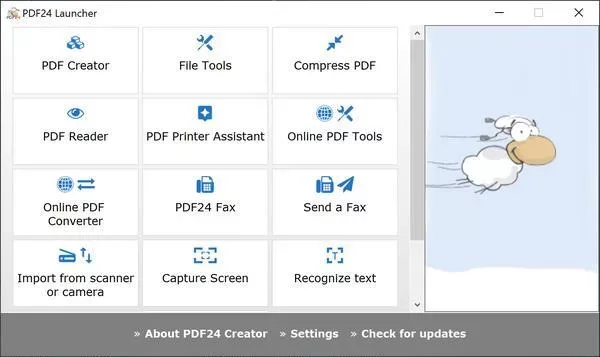PDF24Creator is a free PDF creator and PDF converter for Windows PC with many additional useful features. If the application you are using has a print option, you can create PDF files from this one.
The tool creates a virtual PDF printer that you can use in Windows like any other printer. A PDF file is created after printing on this PDF printer and the PDF24 wizard opens, allowing you to save the PDF file. Additional PDF tools include compressing PDF files to reduce file size, merging multiple PDF documents, splitting PDF files, extracting pages, copying pages from one file to another, specifying document properties such as title and author, signing PDF files, password protection, converting documents such as Word, Excel or images to PDF, adding watermarks and converting documents such as Word, Excel or images in PDF format. There's drag-and-drop functionality for loading and generating new files, as well as options for capturing the screen and importing files via scanner or camera. All in all, you get many important PDF tools for free, which you will need to work with PDF files.
Strengths and features
With the free tools of PDF24Creator , you can convert to PDF.
It is a free desktop PC program that turns any printable document into a PDF. Read on to find out how it works. Other features that help in creating PDF files are also present.
Portable Document Format (PDF)
The Portable Document Format (PDF) is a file format designed for document exchange. Adobe Systems was responsible for its creation. With the free PDF Creator, creating PDF files is a breeze. Learn how to create PDF files, which are as easy to use as printing.
Nothing is easier than PDF and Word.
MS Word is one of the most widely used word processors, while PDF is the most widely used document publishing format. You can continue to write your articles in Word or any other word processor and publish them in PDF format with the free PDF creator. To find out how to convert Word files to PDF, go here.
Converting a document to PDF
PDF24 provides a variety of options to convert your document files to PDF. Convert files online with PDF24's online PDF converter, via email with PDF24's email-based PDF converter or with the software, desktop application.
To produce PDF files, use the free PDF Creator.
PDF24Creator is a free pdf creator and simple for Windows that lets you produce PDF files from any application by printing them to a virtual PDF printer. It comes with a plethora of handy features. PDF24 Creator is available for free download and use.
Anyone can use free PDF software.
PDF files are created using the free and simple PDF program from PDF24. The PDF software includes a virtual PDF printer to create PDF files from almost any application, as well as a PDF editor to edit existing PDF files. The editor is a versatile tool that allows you to rearrange, delete or paste pages, combine or split documents, adjust properties and much more.
To edit PDF files, you will need a PDF editor.
For Windows, PDF24Creator proposes a PDF editor simple and free. This PDF editor is free and can be used to edit PDF files. The PDF editor is incredibly user-friendly and has many useful functions.
Windows has a PDF printer.
The free PDF24 PDF printer is compatible with all current versions of Windows and can be used to create PDF files directly from the Windows print dialog. The steps to create a PDF are as follows: Create your document in your favorite application, such as Word. Simply print your document on the virtual PDF printer PDF24Creator to create a PDF file. This generates a PDF file from the contents of your document.
Create PDF files quickly and easily.
You can create PDF files using a free software project. The tools are easy to use and you can create PDF files from virtually any application using the software or online PDF converter.
Easily merge multiple PDF files.
The free program comes with an interface that allows you to merge multiple files page by page. You can drag and drop pages from one file to another, as well as move, delete, and rotate them, among other things.
Page-Based PDF Editing
It comes with tools to edit PDF files. The editor has a number of functions that are useful in everyday life. You can split, merge and rearrange pages, add password to PDF, change PDF attributes and much more.
Reduce the size of PDF files by compressing them.
The program has no problem compressing multiple PDF files. It includes a simple tool that lets you compress multiple PDF files, resulting in smaller files.
Please attach the PDF.
Attaching PDF files is quite easy with PDF24Creator . It is possible to do this for free online or using PC software. This page shows how you can connect PDF files for free using the PDF24 utilities.
For more information, visit the official website of PDF24 Creator.