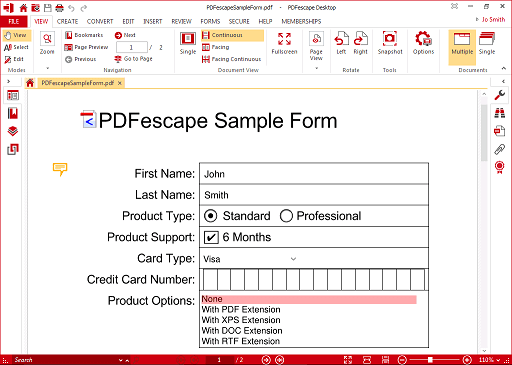With PDFescape Desktop, you can directly edit PDF files, merge documents, convert to Microsoft Word, etc. While PDFescape Basic will always be free, PDFescape Premium and Ultimate also contain PDFescape Desktop, which lets you allows you to edit PDFs on your Windows PC. Edit existing text and graphics in your PDF, change fonts and colors, or highlight, underline, and strike out text with PDFescape for Desktop. Free-form and scribble tools, shapes, sticky notes, and other annotation and markup tools are available. Add bookmarks and hyperlinks, plus stamps, watermarks, and letterhead to give your documents a professional look.
Combine PDFs
Merge PDFs, crop, rotate, erase and extract pages, and more! This program includes everything you will need to edit PDF files.
Build and convert
This program is a complete set of utilities that includes a PDF converter and creator. Create PDFs from printable files, scan to PDF or convert photos to PDF. PDF files can be converted to Microsoft Word files, Microsoft Excel, HTML or image. There are tools for assembling documents, merging PDFs, inserting blank pages, importing pages directly from another PDF, rearranging pages, and extracting a page into a new PDF in the tool. Pages can be rotated, cropped or erased on the fly and page sizes can be changed.
Authenticate by signing and certifying
The ultimate paperless option is PDFescape Desktop Plus PDFescape Ultimate. Your documents can be signed with a single mouse click using the signature tool.
PDFescape Desktop + PDFescape Ultimate offer a variety of solutions to secure and protect your PDFs. For ultimate PDF security, encrypt your outgoing PDFs with up to 256-bit bank-grade encryption and password protection.
Version updates, activation, paid feature downloads, and online services all require an Internet connection. For using the plug-in and converting to Word, Excel and PowerPoint, you will need Microsoft Office. The demo version has limited functionality. For more information, visit the Official website of PDFescape Desktop.