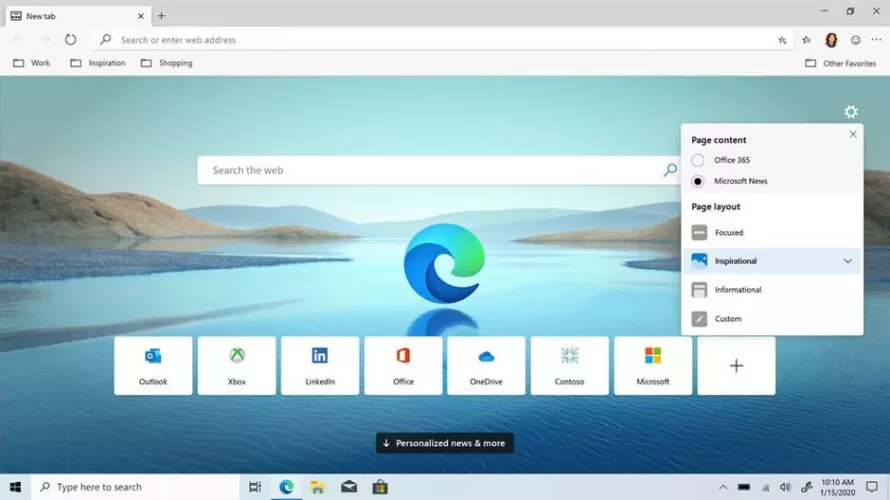Free download of Microsoft Edge for Windows PCs. Until the arrival of Mozilla Firefox, Microsoft's Internet Explorer was the best web browser. For a while, Firefox was the most popular browser until Google Chrome take over. Microsoft is now launching a brand new browser to compete with Chrome. It is the Microsoft Edge browser.
Microsoft seems to have been overly ambitious, since the number of users returning to the Windows browser has not increased. This may be due to various factors. It has a lot to do with the Edge HTML engine the browser is running on.
For some time, Microsoft has been constantly working on improving its browser. They ditched the EdgeHTML engine in favor of the Google Blink engine, with Chromium as the backbone of the browser. However, Edge Browser will continue to work the same as before.
Developers will take advantage of this.
Web developers must constantly ensure that the websites they create are compatible with all major browsers currently in use. To do this, they need to focus on the main browser engines used to build these browsers. Mozilla's Gecko, Google's Blink, Apple's WebKit and Microsoft's EdgeHTML are some of the engines.
It is now easy for web developers to keep their website designs compatible with the latest browsers as EdgeHTML is no longer used.
Microsoft made the right decision to convert their browser engine to Google's Blink because it makes it easier to incorporate the latest web standards into their current versions of Chromium. The Edge development team just needs to keep these versions up to date.
The aesthetics are the same in both cases.
Microsoft Edge users don't seem to dislike the aesthetic style of the browser as it is almost identical. The app's user interface is, in fact, its most popular feature. It's understandable that Microsoft doesn't try to modify a popular design.
However, the Chromium and EdgeHTML versions are not identical. You will notice variations once you start looking at browser menus. The new Chromium settings have replaced the old sidebar. This update has received a lot of positive feedback from users.
Only a few visual customization options are available.
Customizing the user experience can take a lot more work. The bookmarks bar, default fonts, and home button are the only things users can change.
If you prefer the original Edge dark style, it is not fully integrated into this web browser yet. However, you can activate the theme by going to edge:/flags.
It may use less RAM; it seems faster.
When you first use the browser, you will find that it runs smoothly and loads pages quickly. It's even as fast as Chrome, which will make switching to the Edge browser much easier.
It seems to have less RAM than Chrome, despite the differences in RAM consumption. You will notice this if you try to open multiple tabs at once. Overall, the new EdgeHTML version outperforms the previous one.
Since a number of factors impact RAM usage, your results may vary somewhat. Also, as the build is still early, performance changes should be seen in the stable release.
A plethora of new extensions
The Chrome Web Store, more than any other repository, has the most extensions available. The add-on you are looking for will be available here first, before it is available elsewhere.
Extensions will only work if you are using a Chromium-based browser. Since the software now belongs to this category, you can also use extensions with it.
Le Microsoft Store is still available, but Chrome extensions can be downloaded for free.
The exterior is the same, but the interior is different.
All in all, it looks like Microsoft made the right decision to switch to Chromium. Although the look and feel of the browser will remain unchanged, there are a plethora of future options.
The build has yet to be officially released to the general public. Therefore, don't get too upset if you run into any problems. This new version of Edge is still under development and fixes are being made all the time.