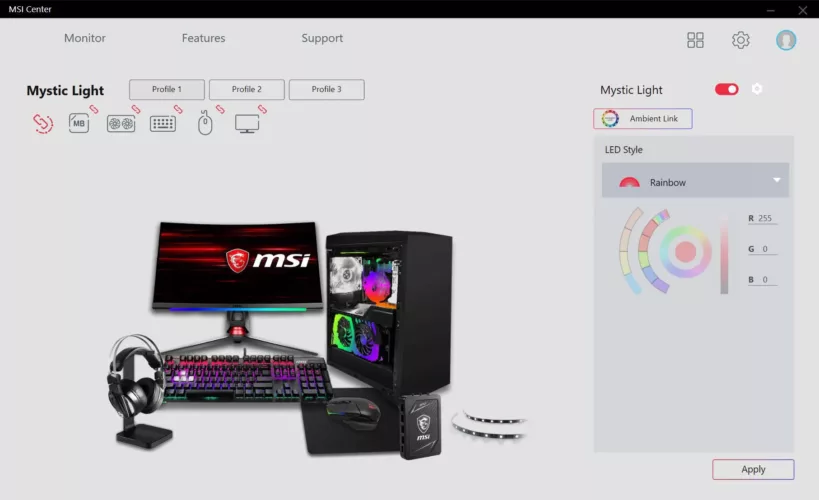MSI Mystic Light is a unique application that allows you to control all RGB lighting on your Windows PC, including your RGB motherboard/graphics card and PC case lighting. You can create the complete RGB PC and add light thrills to your entire gaming setup with Mystic Light Sync compatible products. Enjoy!
Still don't have enough? MSI Mystic Light Extension lets you customize and control your motherboard and system RGB lights, allowing you to decorate your gaming PC with RGB LED strips for synchronized lighting.
The program is an application that allows users to control RGB LED light effects on MSI and partner products. It can be downloaded via the MSI website or via MSI Dragon Center.
MSI Mystic Light Sync is a software feature that allows you to quickly adjust all colors and effects of a Mystic Light Sync-enabled device.
Mystic Light Extension is a software feature that allows users to control the colors and effects of partner products such as RGB LED strips, RGB PC fans and RGB PC cases using the JRGB pin header / JRainbow / Integrated JCorsair. The motherboard, which includes an integrated RGB LED and an extension pin header, can display a variety of colors and effects.
Is it possible to change the lighting of the RGB LED strips?
In the Mystic Light desktop/laptop app, navigate to the Motherboard icon tab and find the corresponding pin header option, then modify the light as desired.
In the tool sync all my computer light.
To sync all identified devices, just click on the chain icon in the upper right corner (if the devices are selected correctly, the chain icon under each device will show in red). Then select the colors and effects you want.
In the app you can adjust the brightness and intensity of the lights.
If the component or device allows light speed and brightness adjustment, look for the light speed or brightness bar under the component or device icon.
SDK for programmers
The MSI Mystic Light SDK gives developers access to all of MSI's LED and RGB control capabilities, including those found in motherboards, graphics cards, keyboards, mice, and headsets. With the Mystic Light SDK, you can start creating complex light functions. This SDK is based on the Microsoft development environment, which supports C++ and C# programming languages in Microsoft Visual Studio. (To download, click here.)
SUPPORT MODEL:
(Only for Windows 8 users/Windows 7) Motherboard
Intel processors of the X299, Z370, H370, B360 and H310 series
AMD X399, X470 and B450 processors
Graphic card
Nvidia GeForce® GTX 10 Series
For more information, visit the official website from MSI Mystic Light.