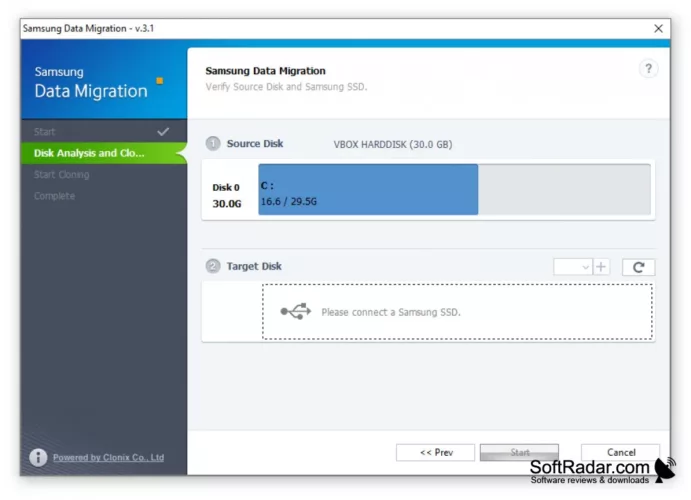Samsung Data Migration is a handy storage system utility solution for modern PCs with Windows operating system that allows users to effortlessly convert disk data aging hard drives to new Samsung SSDs. The data migration program is rolled out to today's PCs as a simple, bottom-up wizard tool designed to serve both PC novices and seasoned users who require a bit of customization to meet their needs. Users can perform quick hard drive data cloning and prepare Samsung SSD to serve as a new boot drive or secondary drive with just a few mouse clicks. If you want to modify the data cloning process, the custom clone method provides a deeper technique that will migrate handpicked data. It can even perform an automatic data copy of only the files you need (collected form locations such as Desktop, My Documents, Downloads, etc.).
Samsung Data Migration will need to examine your PC settings for any local storage device accessible after launching the software. Then you will get the option to clone any disks or partitions to Samsung SSD device. By reformatting and optimizing the partition structure of this SSD, it will be ready for the safe arrival of your data. Be warned that while the setup part of data cloning can be completed with just a few mouse clicks, the actual data transfer method may take some time. The time it takes to complete depends on the size of the source drive, the presence of partitions, the settings used, and the data transfer modes that can be used. The data transfer operation will not put too much load on your CPU or RAM, allowing you to control other areas of your operating system while it works on your files.
Samsung Data Migration is completely free and suitable for use with all recent Windows operating systems (XP, 7, Vista, 8 and 10).
For more information, visit the Official website of Samsung Data Migration.