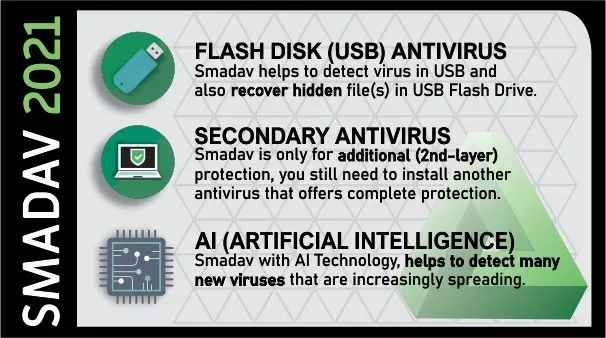Smadav Antivirus is a antivirus program free that protects your Windows computer. Smadav Antivirus is a basic security-free tool that provides real-time virus protection for your Windows PC, ensuring that it is protected at all times.
Smadav Anti virus is mainly used to provide extra protection for your PC (especially its full protection for USB drives), so it does not offer complete protection. If you frequently use the Internet or download new programs, it is highly suggested to use other security offering full protection.
Strengths and features
Additional PC security, compatible with other antivirus software!
Due to the antivirus developed for the protected main on your Windows PC, almost all other antivirus cannot be installed beside it. This is not the case for the application; it is an antivirus intended to provide additional (second layer) security, so it is compatible with other antivirus software and can be installed and used with it on your Windows PC. The tool detects and cleans viruses using its own technique (behavior, heuristics and whitelisting), which increases computer security.
Best Antivirus for USB (Total Protection for USB Flashdisk)
One of the most common ways viruses spread is through USB drives. To prevent virus distribution and infection by USB Flashdisk, the software uses its own technologies. Even if the virus is not in the database, it can detect many new, undiscovered infections on USB. Smadav can not only protect your usb flash disk against viruses, but it can also clean it and recover all hidden or infected files.
Antivirus with few resources
Only a small part of your desktop resources is used by the program. Most of the time, only a small amount of memory (about 5 MB) and the processor are used (less than 1 percent). It will not slow down your computer due to low resource usage. You can also install a second program antivirus which will work in tandem with Antivirus to secure your computer.
Virus cleaning and removal tools
The antivirus program can remove some viruses that have already infected your computer and repair the registry changes made by the virus. There are many tools provided in the software to help with virus removal.
Please note: To update your current version of Smadav to the free version, you need to manually download the new version of Smadav. Auto-updates, exceptions list, expand/resize, change theme colors, admin password, and commercial/profit use are some of the additional features available in Pro.
For more information, visit the Official website from Smadav Antivirus.