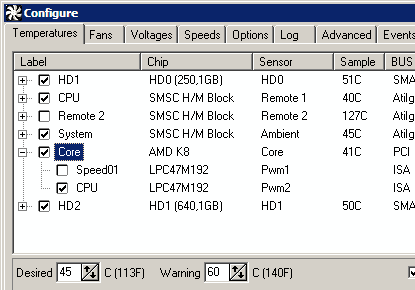SpeedFan is software that uses hardware monitoring chips to monitor voltages, fan speeds and temperatures in computers. The program can also read SMART data and display hard drive temperatures.
It also works with SCSI drives. On some systems, SpeedFan can even modify the FSB (but this should be considered a bonus).
SpeedFan has access to digital temperature sensors and can adjust fan speed to reduce noise. This excellent benchmarking application for Windows PC comes highly recommended.
The software works with Windows 9x, ME, NT, 2000, 2003, XP and Vista and can identify almost all hardware monitor chips related to the 2-wire SMBus (System Management Bus (trademark of SMIF, Inc.), a sub -set of the I2C protocol). It is also compatible with 64-bit Windows.
Almost any number of South Bridges can be run by Speed Fan.
- Almost any number of monitor chips can be used.
- Almost any number of hard drives can be used.
- Temperature measurements can be taken in virtually any combination.
- Almost any voltage measurement can be obtained.
- Almost any number of fan speed measurements are possible.
- Almost any number of PWMs can be used.
Installer
1- The main tab is Readings. The Configure button, which handles the actual configuration, the Auto Fan Speed checkbox, and editable percentage values, which are used for manual fan control, are all important components. First, experiment with them to see which fans are really controlled and which temperatures are appropriate. Because the screenshot of my SpeedFan has already been edited, some numbers may seem gibberish to you; you can rename them in future steps.
2- Select Temperatures from the Configure menu. You can rename the indicators and change their desired/warning temperatures here. It's also crucial to check for fans that don't interact with particular components and uncheck those that do. Trying to cool a hard drive with a CPU cooler or a CPU with a case fan, for example, is futile. Only CPU cooler speed is related to CPU core temperature in my setup. What is the difference between CPU and Core temperatures? CPU temperature is measured via a sensor on the motherboard near the CPU. Core temperature is recorded by the CPU. Although the kernel is more accurate, earlier processors do not disclose it.
3- Select Speeds from the Configure menu. Set the minimum and maximum fan speeds in percentage. As I said above, you can figure this out by experimenting with values. In my situation the bare minimum is 0 because I have a huge cooler (Scythe Ninja) designed specifically for passive cooling. Also, make sure the Auto Dimming option is checked.
4- Finally, make sure to check the automatic fan speed on themain interface.