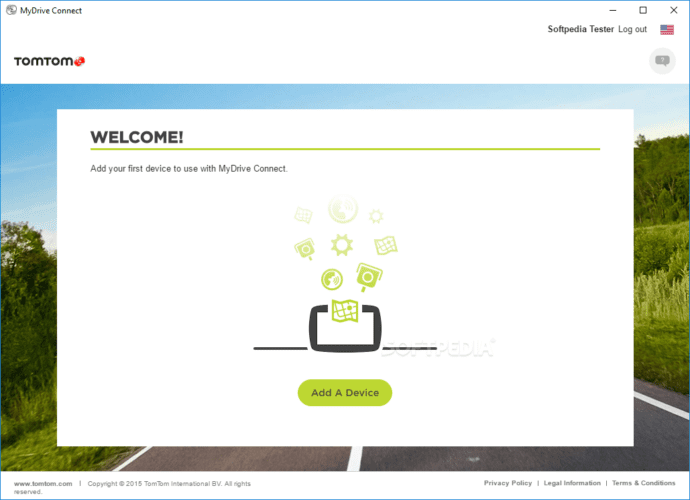Install the software TomTom MyDrive Connect on your PC or Mac computer to update your TomTom navigation device. MyDrive Connect is free software that lets you control content and services on your TomTom navigation device. TomTom MyDrive Connect will provide you with the latest maps, software updates and the possibility of renewing your services. To ensure you have the best driving experience, we recommend that you connect your navigation device frequently. We have many updates and fixes available every week.
Make sure the latest version of MyDrive Connect is installed. Simply connect your TomTom navigation device to your PC or Mac after installation and the app will start automatically.
Keep the latest version of your gadget.
The device overview page instantly displays available updates and lets you start downloading them with just one click.
Take control of your hardware.
Updates, maps, speed cameras and more can all be managed easily.
Use available resources.
MyDrive Connect makes it easy to get user manuals and other support materials for your device.
What is the procedure for updating your TomTom device?
- Check if the software is already installed on your computer.
- Use the USB cable to connect your GPS to your computer. It will start on its own.
- A new screen will appear; log in and choose the updates you want to perform.
Installing and downloading your map
- Connect your PC to your navigation device. Turn on your smartphone.
- Si TomTom MyDrive Connect does not open immediately, click the MyDrive Connect icon in the notification area Windows or in the Apple menu bar, then on MyDrive Connect.
- Enter your email address and click Sign In if you haven't already. You can choose “Remember my e-mail address” to avoid having to enter it again.
- You can see the number of updates available for your device, as well as any items that have expired or will expire, if any.
- At the top left of the page, select My Content.
- Click Update on the map you want to update under MY MAPS.
- The map is downloaded and installed on your device.
Please note: TomTom navigation device is required. for more information, visit the official website of TomTom MyDrive Connect.