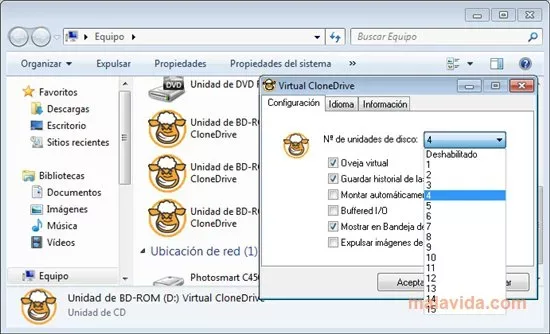Virtual CloneDrive works and functions like a real CD/DVD/Blu-ray player, but it only exists in the mind of the user. Virtual CloneDrive is a free program that allows you to create up to 15 virtual CD/DVD drives on your Windows desktop computer! Image files created with CloneBD/CloneDVD/CloneCD or other software such as ImgBurn can be mounted on a virtual drive from your hard drive or a network device and used like a conventional CD/DVD/Blu-ray drive. Install the offline installer of Virtual CloneDrive ! The program, which is perhaps the best virtual drive software, gives you the flexibility of a virtual drive while remaining completely free.
Strengths and features
- The images are mounted as a virtual disk.
- Supports ISO, BIN, IMG, UDF, DVD, and CCD image formats, as well as CD, DVD, and Blu-ray media emulation.
- Up to 15 virtual disks can be used at the same time.
- Images that have been recently edited
- Automatically mount the most recent image
- Using the eject button, unmount the image.
- Intuitive integration in the explorer context menu Windows
- To mount an image file as a disc, simply double-click it.
- Virtual Clone Drive is a free program that you can use for free.
On your computer, create a virtual hard disk.
Virtual CloneDriver is a CD/DVD drive virtualizer that aims to be as easy to use as possible. We will be able to create 15 virtual drives with just a few clicks, and we will be able to load any ISO, BIN or CCD image that the computer recognizes as a disk.
Because a virtualized drive reads data much faster than a physical drive, it's often better to have a disk image and load it from a virtual drive (especially for games).
Without a doubt, the possibility of virtualizing a CD and DVD player capable of reading ISO, BIN or CCD files as if they were original discs can save us a lot of time and money, since it is very common to download ISO images from the Internet, and even if we plan to burn them to disc later, we will want to make sure that they work and that the content is exactly what we intended to download .
Required configuration
- A Windows compatible PC with a processor speed of at least 500 MHz and 256 MB of RAM is required.
- Administrator rights for Windows XP/XP64/VISTA/VISTA64/Win7/Win7-64/Win8/Win8-64/Win10 are required for installation.
for more information, visit the official website of Virtual Clone Drive.