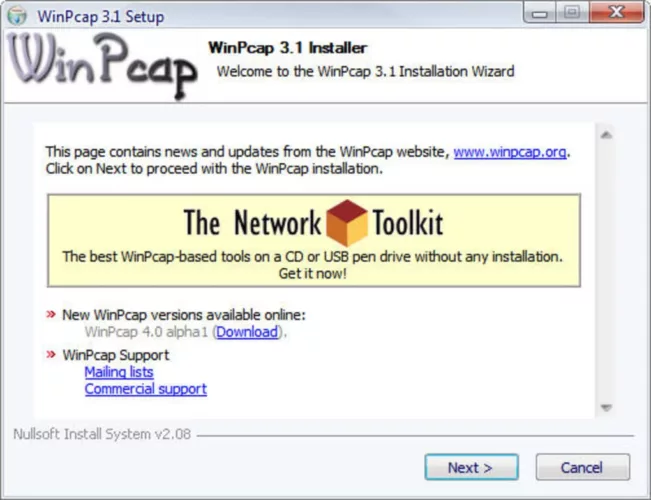WinPcap is the Windows operating system direct package access standard. It creates a separate raw network data connection for programs such as protocol analyzers, network analyzers, network scanners, traffic generators, network intrusion detection systems and a variety of other network utilities. security.
To access network data, many networking programs simply require sockets and other basic operating system components. In order for programs to easily interpret ongoing communications, the operating system handles protocol handling and packet reassembly.
On the system, the network analysis software and packet capture acts as a device driver. This driver can be found in the networking component of the Windows kernel, together with DLLs that make the programming interface easy to attack for the categories described above.
The program comes with dynamic libraries. They create a separate set of functions for the system that can be used to get a list of available network adapters. They can also identify current packets through a network interface card and get full information about individual adapters. It can also store and send these packets. Additionally, packet filters for specific sets of packets can be constructed.
Some applications, such as Free HTTP Sniffer, nTop, Snort, Nmap and Wireshark, can benefit from WinPcap. This software includes the tools needed to acquire raw packets that pass through available network adapters, as well as adapters used by other computers. User-defined rules can also be used to filter packets. Collecting statistical data on current traffic and exposing raw packet data to the network are two other options.
Since the goal of WinPcap is to identify packets traveling through the network, it differs from personal firewalls, QoS schedulers and traffic shapers. As a result, it is unable to regulate or prevent traffic generated by other programs on the same system.
Advanced network analysis and monitoring technologies that sniff packets in a network require this tool. You will immediately need Win Pcap if you spend a lot of time managing this type of program. for more information, visit the official website de WinPcap.