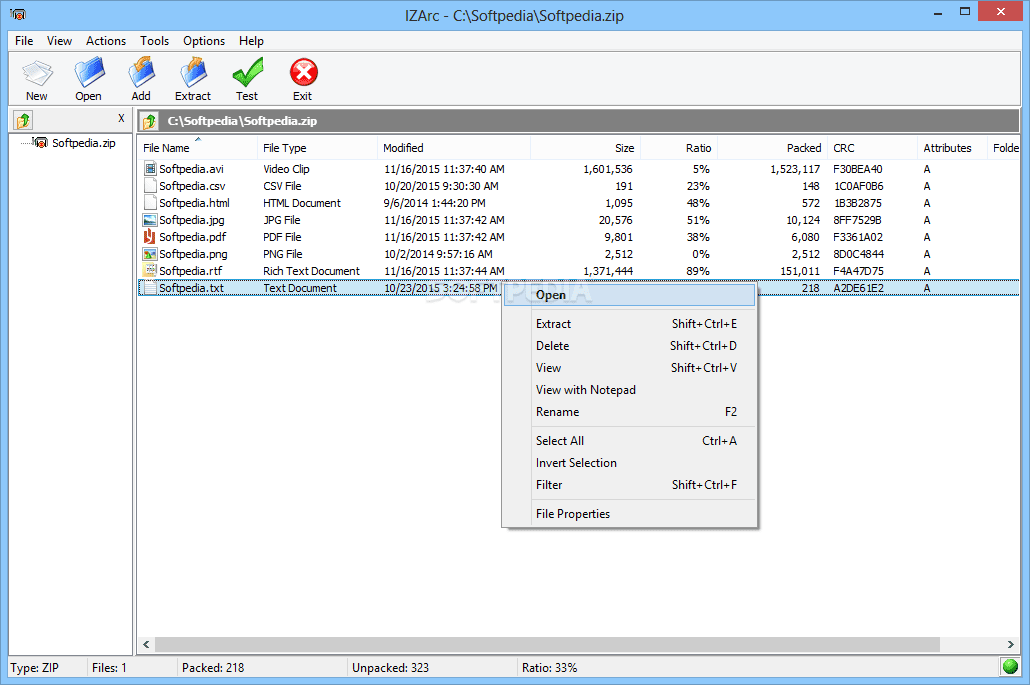IZArc is the largest free file compression program that supports many archive formats including 7-zip, A, ARC, ARJ, B64, BH, BIN, BZ2, BZA, C2D, CAB, CDI, CPIO, DEB, ENC, GCA, GZ, GZA, HA, IMG, ISO, JAR, LHA, LIB, LZH, MDF , MBF, MIM, NRG, PAK, PDI, PK3, RAR, RPM, TAR, TAZ, TBZ, TGZ, TZ, UUE, WAR, XPI, XXE, YZ1, Z, ZIP, ZOO It supports most compressed and encoded files, as well as access to many powerful features and tools, and has a modern and easy-to-use interface. It allows you to drag and drop files from and to Explorer Windows, create and extract archives directly from Windows Explorer, generate many archives spanning drives, create self-extracting archives, repair damaged zip archives, convert from one type of archive to another, etc. After. Multilingual support is also integrated.
You can use IZArc to open CD image files such as ISO, BIN, CDI and NRG. Such files can also be converted from one type to another (BIN to ISO, NRG to ISO). You can quickly create a self-extracting archive that can be extracted with a simple double-click if you need to transfer large files to colleagues, acquaintances, or clients who may not have an archive program. When you open an archive, the application can be configured to run your favorite antivirus scanner. It protects your data with 256-bit AES encryption. It is built into Windows, so you can use Windows Explorer context menus to perform all archiving tasks. If you have damaged archives, the program can easily repair them. The program is completely virus-free. It is the most complete archiver on the market today.
The Windows Drag & Drop interface is fully supported. You can drag and drop files from IZArc into other programs or directly into Explorer Windows to extract them to a specific directory. Before dumping the files on the target application, it will extract them. Files will be treated as if they were deleted from My Computer or Windows Explorer by the target application. You can also drag and drop archives onto the tool to open them, or drag and drop files onto the software to add them to an existing or new archive.
Simply double-click (or, if working in web style, single-click) an archive listed in My Computer or Windows Explorer, drag and drop an archive onto IZArc, or use the usual Open dialog to open an archive. The main window displays a list of all files in the open archive, along with their names and sizes. Any field can be browsed and sorted in this list. A customizable toolbar gives you quick access to frequently used tasks. Extensive contextual assistance is always available.
Strengths and features
- Backup everything.
- Files can be added to an existing archive.
- Delete files from an archive that already exists.
- Files from an existing archive can be extracted.
- Examine an archive file
- Archive conversion
- Converting CD images
- Restore a corrupt archive
- Search a large number of archives for all files
- Favorite file organizers
- Get a complete list of files and metadata of an archive file, such as compression ratio, location, or size
- Both 8.3 long and short filenames are supported.
- Disk that spans many floppy disks or other removable media and vice versa
- Added ability to sort list items by name, size, date, and other criteria.
- Drag and drop is fully supported.
- CD/DVD image support (ISO, BIN, MDF, NRG, IMG, C2D, PDI, CDI)
- Added context menu to Windows Explorer
- Most software provided in archive files is automatically installed.
- In an archive, you can add/view comments.
- By double-clicking on a file in the list of files, the program associated with this type of file is launched.
- CheckOut functionality
- Create a self-extracting archive.
- Email an archive.
- I am looking for new information.
- Built-in multilingual support
- Virus scan option
- UU/XX/MIME Encoding/Decoding
- Configure a multi-volume set
- Merging multi-volume sets
- Convert self-extracting (SFX) to UnSFX.
- To regular archives, copy EXE files)
- Rijndael – AES is used to encrypt files (256 bit)
- Encryption with Zip (WinZip 9 compatible)
- For ZIP archives, BZip compression is used.
- Files are decrypted (.ize)
- VirusTotal scans archives and files from archives.
For more information visit the Official website of the IZArc.