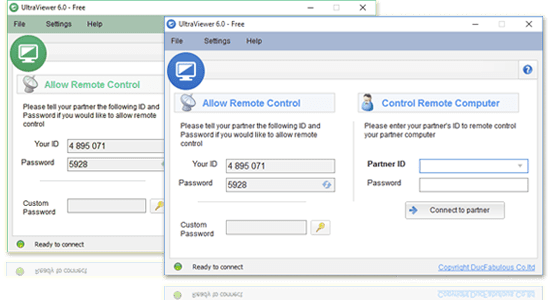Ultra Viewer you allows you to control your partner's computer like if you were sitting in front of his monitor. Ultra Viewer is a remote support tool for customers and partners. Your customers can watch everything you do on their screen and take control at any time.
When you use your partner's machine, you can easily talk with him. While in control, press the default hotkey F1 or any other hotkey you choose to enable/disable chat. From the chat box, you can simply send and receive files from/to your partner. Everything is under the safe control of your partner. You can share your screen with multiple computers or control multiple computers at the same time.
Before the invention of remote control software, the software company's technicians had to go to the customer's site to provide assistance. Both customers and supporters were inconvenienced, and it cost them time and money. It now makes your job easier, faster and more convenient by allowing you to serve your customers quickly and remotely.
FAQ
How can I get UltraViewer to work?
Setup is really simple; just download, run the setup and install as you would any other software.
How can I remove UltraViewer?
If you want to uninstall the software, go to Start -> Control Panel -> Add or remove programs and choose Ultra Viewer from the list.
How do I connect to other computers remotely?
You ask your customer to email you their software ID and password. Press "Connect" after entering the ID and password in the software.
How can I give someone remote access to my computer?
You provide your partner with the username and password shown on Ultra Viewer and ask them to login with that username and password.
How can I communicate with the people I control remotely?
If you press F1 (default hotkey) while remote controlling your partner's computer, the chat window will pop up and you can chat quite easily. You can turn off the chat window by pressing the F1 key again when you're not using it.
How can I prevent my boyfriend from controlling my computer remotely?
Simply close Ultra Viewer and your spouse will no longer be able to manage your computer. For more information, visit the UltraViewer official website.