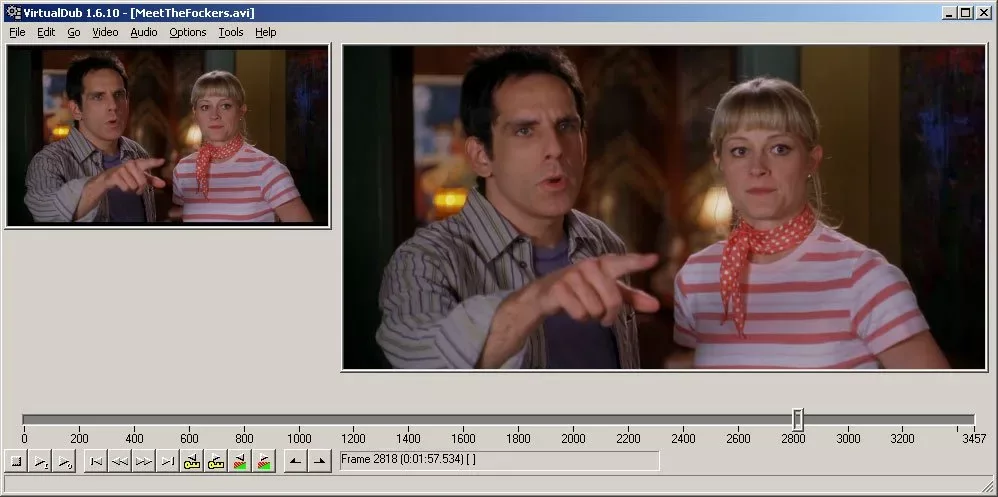VirtualDub is a video capture and processing program (GPL) licensed under the GNU General Public License. This is a general purpose tool for trimming and cleaning up the video before export on tape or further processing. It doesn't have the editing power of a generalist editor like Adobe Premiere, but it is optimized for fast linear operations on video.
Please note: this product is no longer under development and may not function properly.
If you want to try something different, we recommend Avidemux or Kdenlive.
VirtualDub provides batch processing capabilities for large numbers of files, which can be extended using third-party video filters. Although it can read (but not write) MPEG-1 and handle BMP image sets, VirtualDub excels in handling AVI files.
Of course, you have undoubtedly seen some videos on your computer screen. But have you ever tried to make one? Have you ever used a device video capture ? Have you struggled with the software that comes with it? Have you ever felt like the program is a few leagues above or below your skill level? It's time to diversify.
Strengths and features
- Frame rates that are fractional. When you want 29,97, don't settle for 29 or 30.
- Disk access has been optimized for more consistent hard disk usage. To bypass the 2GB AVI limit, create AVI2 files (OpenDML) and many files to bypass the 32GB FAT4 limit.
- Input level monitoring with built-in volume meter and histogram.
- Real-time downsizing, noise reduction and field switching.
- Monitor compression levels, CPU usage and free disk space in great detail.
- Access secret video formats like 352x480 that your capture card may support but you don't have a preset for.
- For faster operation, use keyboard and mouse shortcuts. Just press F6 to capture.
- The legend, menu bar, info panel, and status bar all have their own UI structure.
For more information, visit the official website from VirtualDub.